Expire all passwords
Salesforce is giving you the flexibility to expire all users' passwords at any time to enforce extra security for your organization. Only the system administrator or users with the manage user permission can use this feature. If all the passwords have expired, and the user tries to log in the next time, they will be forced to set a new password. To expire all passwords, follow these steps:
- Navigate to Setup | Administer | Security Controls | Expire All Passwords.
- Select the Expire all user passwords checkbox, as shown in the following screenshot:
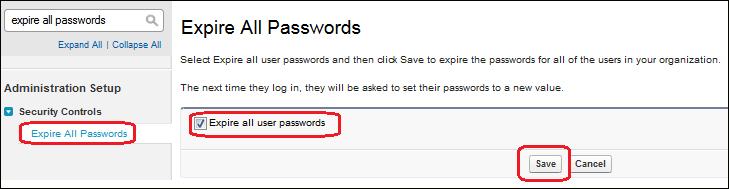
- Click on Save.
Note
This will not affect the users who have the Password Never Expires ...
Get Salesforce.com Customization Handbook now with the O’Reilly learning platform.
O’Reilly members experience books, live events, courses curated by job role, and more from O’Reilly and nearly 200 top publishers.

