Session setting and its effect on users
A session is the period of time during which a user interfaces with Salesforce. The user session begins when the user accesses the Salesforce organization and ends when the user logs out of it. You can set Session Settings in Salesforce according to the organization security you want. For example, the system administrator of Appiuss, Sagar Pareek, wants to expire the session of every inactive user after 30 minutes, to ensure security.
In order to achieve this, follow these steps:
- Navigate to Setup | Administer | Security Controls | Session Settings:
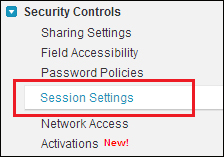
- It will redirect you to customize the Session Security Settings ...
Get Salesforce.com Customization Handbook now with the O’Reilly learning platform.
O’Reilly members experience books, live events, courses curated by job role, and more from O’Reilly and nearly 200 top publishers.

