Changing the corporate currency
At any time, the system administrator can change the corporate currency of the organization. To do this, follow these steps:
- Navigate to Setup | Administer | Company Profile | Manage Currencies.
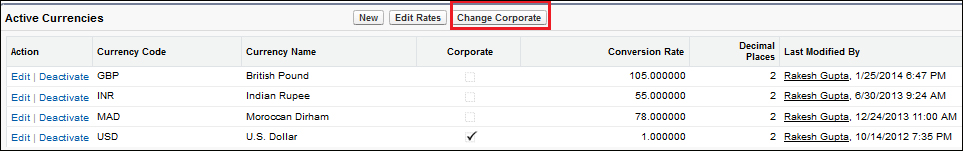
- Click on Change Corporate.
- It will redirect you to a new window where you can select a new corporate currency for your organization.
Note
A new corporate currency dropdown shows only those currencies that are currently active for the organization.
Effects of enabling multi-currency
The following are the effects of enabling multi-currency:
- Multi-currency cannot be disabled once enabled.
- All records have a default currency stamped that ...
Get Salesforce.com Customization Handbook now with the O’Reilly learning platform.
O’Reilly members experience books, live events, courses curated by job role, and more from O’Reilly and nearly 200 top publishers.

