First impression of the Salesforce developer account
Once you successfully complete the verification process, Salesforce will redirect you to the home page. The page you see the first time after logging in is known as the landing page, and if you move your mouse pointer to your browser's tab, you will be able to identify which Salesforce edition you are currently using. You can change the landing page, but we will discuss this in the later chapters. To play with your settings, you can click on the Setup link that is available in the top-right corner adjacent to your name on the page, as shown in the following screenshot:
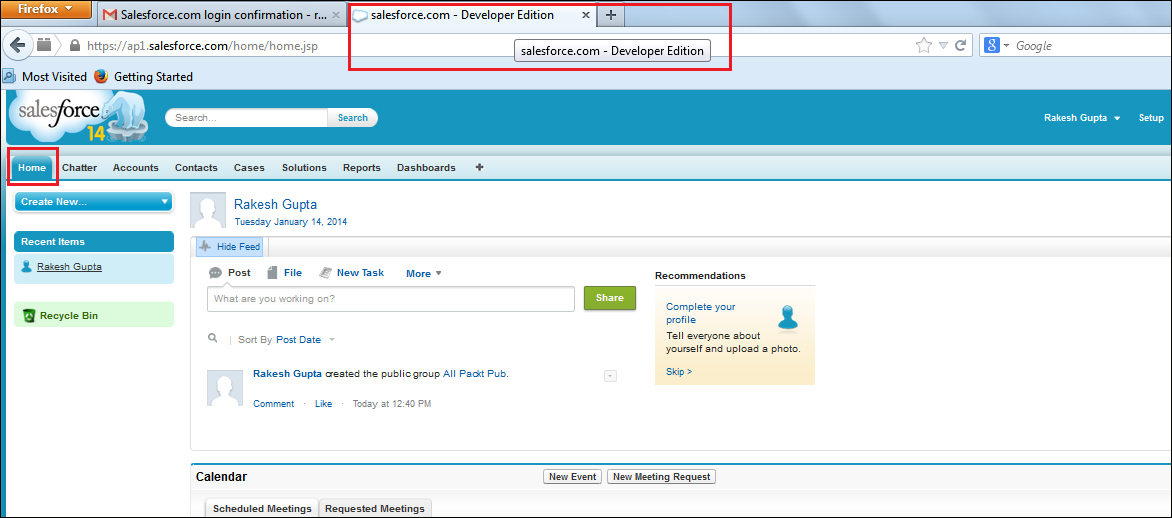
Get Salesforce.com Customization Handbook now with the O’Reilly learning platform.
O’Reilly members experience books, live events, courses curated by job role, and more from O’Reilly and nearly 200 top publishers.

