Exercise—creating a quick customer
We are going to create a simple flow for the customer to donate a book to the library. The input form is going to collect the customer data and check whether the customer is present in the system. If not, we will create the customer and the book they want to donate. If the customer is present, we are simply going to add the book to our media object.
So, let's begin:
- Go to Setup and enter Flows in the Quick Find box. Then select Flows and click on the new Flow.
- We will add a screen where we can collect information from the user who runs the flow:
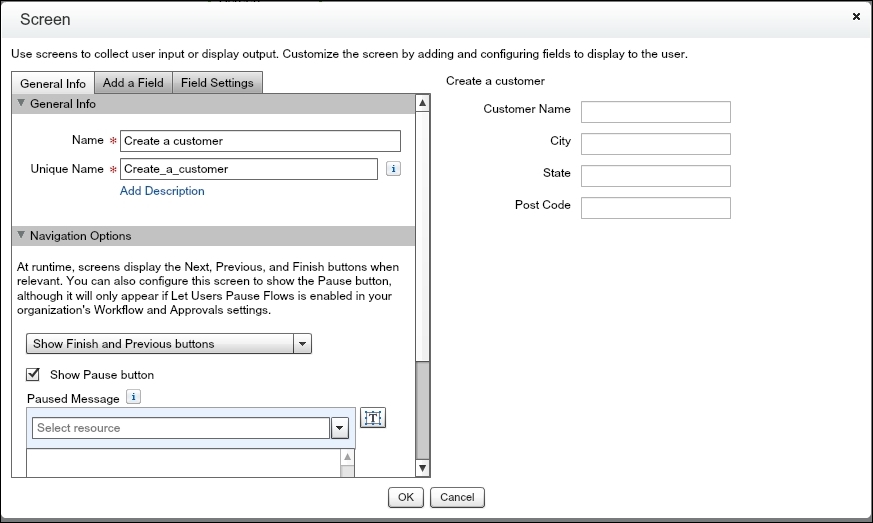
- From the Palette, drag a Screen element onto the canvas
- In the General ...
Get Salesforce Platform App Builder Certification Handbook now with the O’Reilly learning platform.
O’Reilly members experience books, live events, courses curated by job role, and more from O’Reilly and nearly 200 top publishers.

