Cloud Flow Designer
The following screenshot shows the new Cloud Flow Designer:
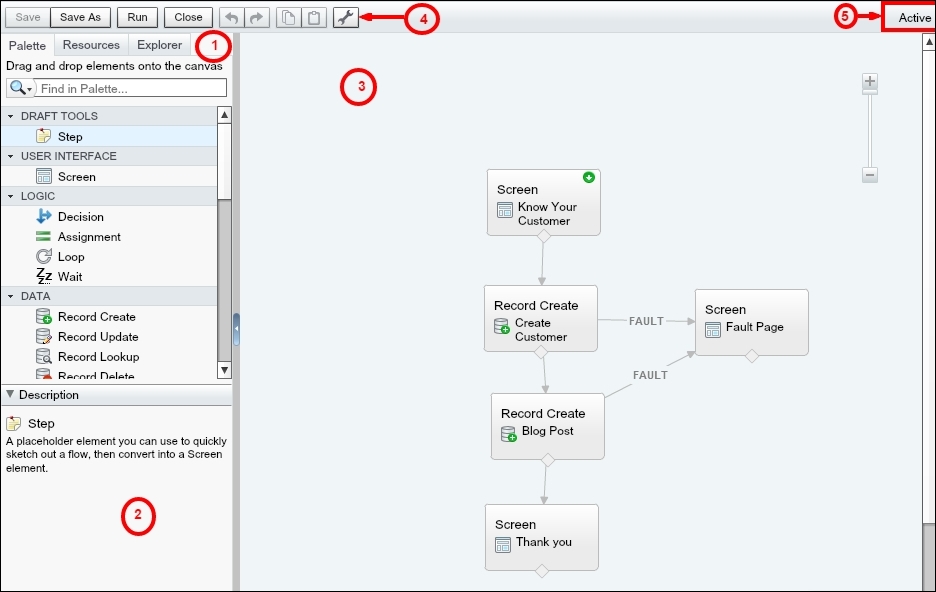
- The left-hand side panel marked by (1) contains three tabs.
- Palette: This contains all the elements that we can add to the flow.
- Resources: These are resources that can be added to the flow.
- Explorer: The Explorer contains all the elements and resources that are already added to the flow in one single view.
- The description panel on the left-hand side that is marked by (2) gives details about the elements and resources that are selected.
- The Canvas (3) is the place where the flow is visualized.
- Finally, we can use the button bar (4) on the top to manage the flow.
- The Run button ...
Get Salesforce Platform App Builder Certification Handbook now with the O’Reilly learning platform.
O’Reilly members experience books, live events, courses curated by job role, and more from O’Reilly and nearly 200 top publishers.

