Page layouts
Page layouts are generally quick configurable layouts, where the admin arranges the fields in various sections. The page layout can be adjusted by dragging and dropping the available fields in the various sections of the page. To arrange the fields on a page layout, as an admin, you will find an Edit Layout link at the top of the standard page in Salesforce. Alternatively, you can go the Object page. It has a related list called Page Layout. Click on the Edit link.
The following screenshot shows the page where you can define page layouts:
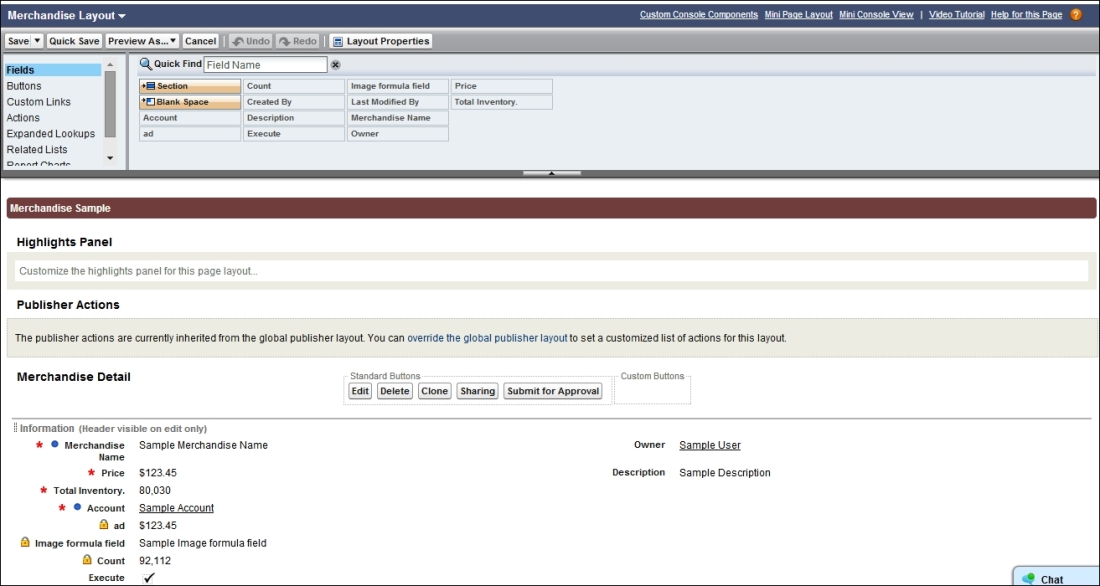
The preceding screenshot shows how you can drag different fields to their respective sections.
A very ...
Get Salesforce Essentials for Administrators now with the O’Reilly learning platform.
O’Reilly members experience books, live events, courses curated by job role, and more from O’Reilly and nearly 200 top publishers.

