Object Limits
You can access the Object Limits page when planning how to customize a particular object, or to monitor the current usage and limits, such as the number of custom fields or rules applied.
Object Limits for standard objects
To access the standard Object Limits page, navigate to Setup | Customize. Click on the name of the desired standard object, and then click on the limits, as shown in the following screenshot (for the Account object):
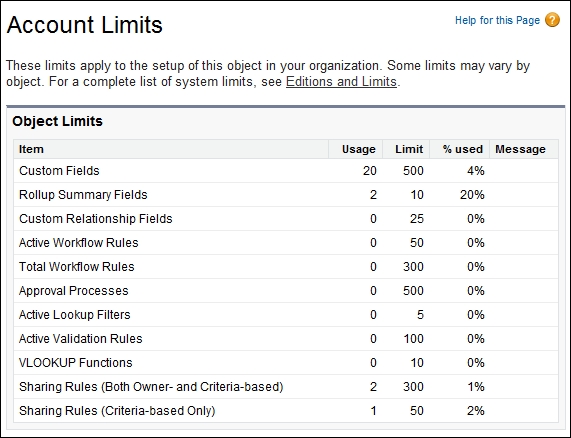
Here, you can see usage details for the following: Custom Fields, Rollup Summary Fields, Custom Relationship Fields, Active Workflow Rules, Total Workflow Rules, Approval Processes, Active Lookup Filters ...
Get Salesforce CRM - The Definitive Admin Handbook - Fourth Edition now with the O’Reilly learning platform.
O’Reilly members experience books, live events, courses curated by job role, and more from O’Reilly and nearly 200 top publishers.

