Part V
Fancy Stuff
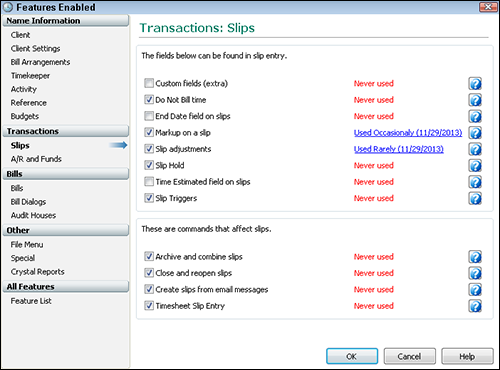
In this part…
- Verify your Timeslips database, back it up and restore it, turn on the security and audit trail features, and use Station Administrator to resolve problems.
- Switch between databases, purge data, exchange data with other Timeslips databases, create and use custom fields, and hide features in Timeslips that you don’t use.
- Examine Timeslips features typically used by power users, including the My Lists feature, the Alerts feature, the Slip Approval feature, the Split Billing feature, and the Fee Allocation feature. Find out how to use budgets and categories, set up taxes, and update groups of slips.
Get Sage Timeslips For Dummies now with the O’Reilly learning platform.
O’Reilly members experience books, live events, courses curated by job role, and more from O’Reilly and nearly 200 top publishers.
 Visit
Visit 
