Part II
The Fun Part: Working with Bills and Statements
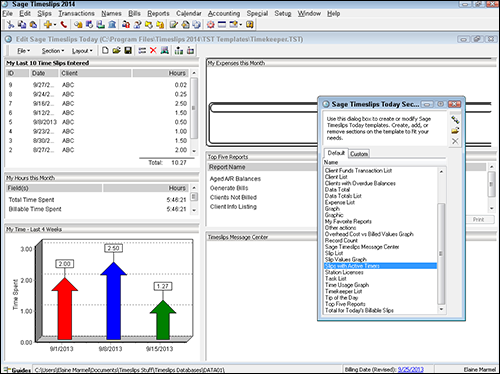
In this part…
- Prepare and send bills to your clients. You can print bills on paper and mail them by the U.S. Postal Service or you can print bills to .PDF files and e-mail them to your clients.
- Learn what a bill layout is and how to create, duplicate, and assign one to a client.
- Include messages to clients on bills.
- Modify the appearance of a bill layout by using design tools available in Timeslips.
Get Sage Timeslips For Dummies now with the O’Reilly learning platform.
O’Reilly members experience books, live events, courses curated by job role, and more from O’Reilly and nearly 200 top publishers.
 Check out the free article at
Check out the free article at 
