Chapter 9
Maintaining and Correcting Entries
In This Chapter
![]() Doing file maintenance
Doing file maintenance
![]() Locating transactions
Locating transactions
![]() Searching for records
Searching for records
![]() Performing backup and restore routines
Performing backup and restore routines
Everyone makes mistakes. Sage understands this fact of life and makes it easy for you to correct them. You can completely delete an item, change elements of a transaction, such as the date or tax code, or find an item in order to check something.
In this chapter, I show you how to make changes to your data and correct mistakes where necessary.
Checking and Maintaining Your Files
You need to explore the file maintenance options. From the Menu bar, click File and then Maintenance. A Sage warning message opens saying that you must close all windows before proceeding. Click Yes. The File Maintenance box appears, as shown in Figure 9-1.
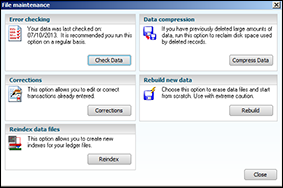
Figure 9-1: File maintenance options let you check and correct your data.
The File Maintenance screen may look a little daunting, but you probably need to use only the Check Data and Corrections ...
Get Sage Instant Accounts For Dummies now with the O’Reilly learning platform.
O’Reilly members experience books, live events, courses curated by job role, and more from O’Reilly and nearly 200 top publishers.

