Managing Sections
The Sections link in the Admin menu
leads to a page listing the defined Sections (/sections.pl). Each Section name is a link to
the Edit Section page (see Figure 7-2) for that Section. This
page resembles the Topics Editor. At the top, three links lead to pages of
more information about the Section. Stories
lists Stories assigned to the Section. Submissions shows user submissions assigned to
the Section. Preview shows the Section’s homepage (/index.pl?section=
sectionname),
though it does not take into account unsaved changes. All Topics assigned to
the Section appear in a list on the right side of the page.
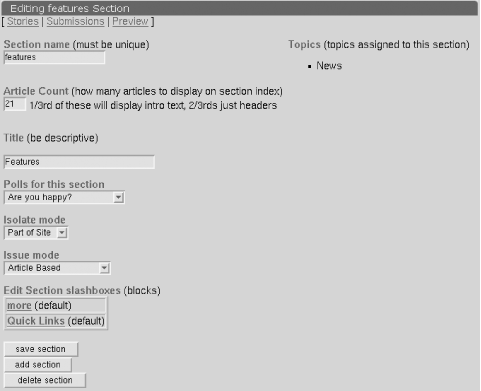
Figure 7-2. The Edit Section page
The Section name and Title fields correspond to the Short Name and Alt Text fields of the Topic Editor. The Section name ties Stories to Sections within the database (and must be unique), while the title appears in lists, pop-up menus, and other interface elements. The Section name should not contain spaces. Slash auto- matically strips out all characters besides alphanumerics and the dash symbol.[23]
The Article Count field controls how many Stories will appear on the Section’s homepage at any given time. As with Maximum Stories (in user preferences), one third of the Article Count number Stories will appear as titles and introductions in the central columns. The remainder will display as titles alone in Older Stuff. ...
Get Running Weblogs with Slash now with the O’Reilly learning platform.
O’Reilly members experience books, live events, courses curated by job role, and more from O’Reilly and nearly 200 top publishers.

