The Many Roots of the Finder
The Mac OS X Finder allows you to ignore the way the filesystem is structured at the command-line level and look at it in a variety of ways that are more relevant to everyday tasks. By selecting one of the items in the Sidebar (shown in Figure 3-4), the view to the right of the Sidebar changes to reveal that folder’s contents, or specific details about a selected file.
The most useful feature about this tool in the Finder is that it gives you quick access to your Home folder (which is usually the center of activity on your computer), or to any other folder that you place in the Sidebar. You can even place a Desktop Printer (discussed in Chapter 10) in the Sidebar, for quick access to its drag-and-drop functionality.
The Home Folder
All the files, applications, preferences, and resources that are yours and yours alone are located within your Home folder. This is where you should make all your modifications and additions. If you are an old-school Mac OS 9 user, this is where you should feel like customizing your system. And, even better, if you play by the rules, you’ll be able to move to a new machine simply by copying your Home folder.
The folders you’ll find inside your Home folder are:
- Desktop
Contains all the files and folders that appear on the Mac OS X desktop for the user.
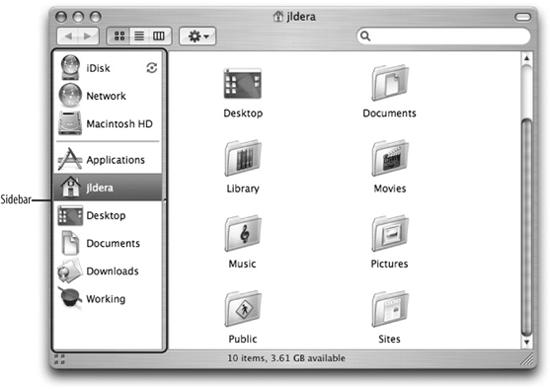
Figure 3-4. The Finder’s Sidebar
- Documents
Intended to contain your documents. ...
Get Running Mac OS X Tiger now with the O’Reilly learning platform.
O’Reilly members experience books, live events, courses curated by job role, and more from O’Reilly and nearly 200 top publishers.

