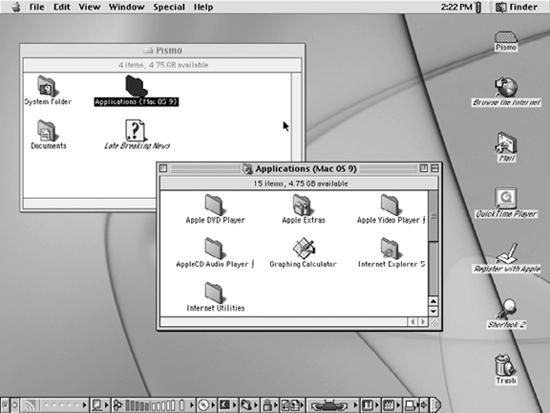After Apple bought NeXT, not all its development efforts were spent creating Rhapsody and eventually Mac OS X. While development proceeded with the new operating system, several releases of the classic Mac OS bridged the gap between System 7 and Mac OS X.
Mac OS 8 , which made its appearance on July 22, 1997, was the first of these releases. Hailed at the time as the “Most significant Macintosh operating system since 1984,” it brought a new platinum-based look and feel to the desktop (based on the look and feel from Copland), complete with spring-loaded folders that popped up when a file was dragged onto them, and contextual menus activated by holding down the Control key while clicking an icon. Mac OS 8 also made it easier for users to connect to the Internet with an Internet Set Up Assistant and bundled Netscape Navigator and Microsoft Internet Explorer. Finally, Mac OS 8 marked the introduction of the Macintosh Runtime for Java, allowing applications written in Java to run on the Mac.
More important to the migration to Mac OS X, Apple was busy making the modifications required so it would run well both as its own operating system and in Mac OS X’s Classic mode. In addition, a lot of work went into the Carbon library so developers could start writing applications that would run on both the old and new systems. This turned out to be a protracted exercise in identifying the system calls that developers were using and resulted in the releases of several versions of the Carbon libraries for the classic Mac OS.
After several releases of Mac OS 8 (8.5, 8.5.1, and 8.6), development of the original Mac OS moved into its final phase with the release of Mac OS 9 on October 23, 1999. This release introduced an updated desktop look and feel, as shown in Figure 1-4; the Keychain application , which allows all of your passwords to be held in one place; automatic software updating over the Internet; and the Network Browser, which allows easy browsing of the servers and computers connected to the local area network. This release came with an updated Carbon library for developers to write against and many more changes to the core of the OS to enable it to run under Mac OS X as Classic. Mac OS 9 also sported many performance enhancements; after all, for a considerable amount of time, it was still the OS that shipped by default on every new Mac.
Tip
Development of Mac OS 9 wrapped up with the release of Version 9.2.2 on December 5, 2001. This version ships as Classic in every new Macintosh. At WWDC 2002, Steve Jobs read a eulogy to Mac OS 9, dramatizing the message with a fog-shrouded coffin.
October 1999 didn’t just bring Mac OS 9, it also produced iMovie , the first of the so-called iApps. Using the Mac’s built-in FireWire port, iMovie was the first product of its kind to allow home users to connect a handheld camcorder to a Mac and edit and produce their own movies. Following the success of iMovie, Apple moved forward in January 2001 with its iApps strategy. iMovie was soon followed by iTunes, for managing digital music, and iDVD for taking the movies created in iMovie and creating DVDs that could be used on any home DVD player.
The release of these three applications marks a turning point for Apple. Not only was the Mac OS being conceived of as an operating system that would help sell Macs, it was also being conceived of as the center of a larger strategy whereby the Mac would enable the so-called Digital Hub . Instead of just being a provider of hardware and the operating system that ran on it, Apple positioned itself as a provider of solutions that pulled together the various digital devices that you might have and made them more useful.
Get Running Mac OS X Tiger now with the O’Reilly learning platform.
O’Reilly members experience books, live events, courses curated by job role, and more from O’Reilly and nearly 200 top publishers.