Automated and Bulk Upgrades
Nearly every distribution now includes a convenient update mechanism. SUSE ships one as part of YaST, and Red Hat uses an application called up2date that connects to the Red Hat Network. Debian, of course, has the apt-get utility described in the previous section. There are other tools out there, but you'll have to install them first. Usually there's no reason to go to all that trouble.
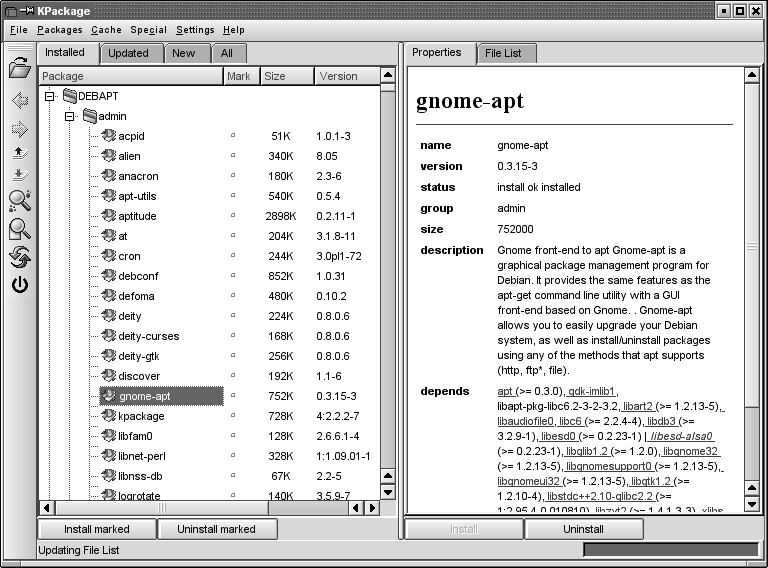
Figure 12-1. KPackage package manager
The update systems are designed to be ultra-simple and therefore are mostly intuitive to use. We will briefly introduce two here: YOU, which comes from the SUSE world, and ZENworks, which comes from the Red Hat world.
YaST Online Update: Automated Updates
YOU ("YaST Online Update") is SUSE's automated update tool. The service is free to use (i.e., it is not a subscription-based service). You run it whenever you feel like it (but doing it regularly might be a good idea if you plan to use such a tool at all). YOU is integrated into the YaST system administration tool; in the Software section, you'll find the Online Update icon. Click this, and the online update screen will appear. At first it is empty, because it needs to load the list of available servers. This can change dynamically over time. You can browse the drop-down list "Installation source" to choose a location that is close to you network-wise.
If you check the checkbox Manually ...
Get Running Linux, 5th Edition now with the O’Reilly learning platform.
O’Reilly members experience books, live events, courses curated by job role, and more from O’Reilly and nearly 200 top publishers.

