Now, let's give our little process a run. To run it, click the Go button from the toolbar. Look for the button with the green triangle ![]() and click on it.
and click on it.
The Blue Prism Studio steps through each action block one by one. The action that it is currently executing is highlighted in orange.
If all goes well, you should see the process move from Start to the page blocks, and then all the way to the end, with the final stage highlighted as shown in the following screenshot:
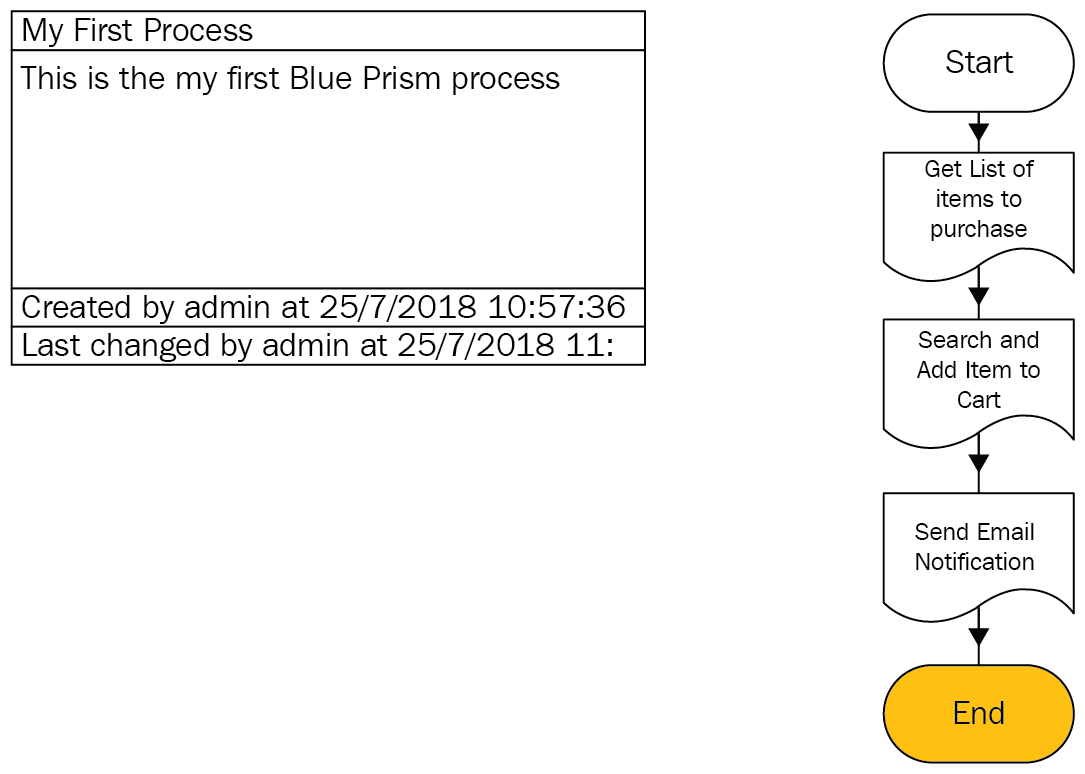
You can re-run the process any time. ...

