Now we have created the collection to store the list of items to purchase. In this next step, we will get the robot to look at each item and attempt to purchase it:
- Open the Search and Add Item to Cart page.
- Earlier, we simply linked the Start to the End stage. As we will be inserting additional steps in our process, we will need to delete this link. Click on the arrow head and press the Delete key:
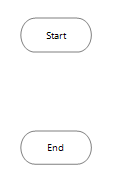
- Drag a Loop stage from the toolbox and drop it onto the canvas directly beneath the Start stage. Note that the loop always comes as a pair â it will have a Loop Start as well as a Loop End:
- Double-click on the Loop Start ...

