For processes with many stages, there is an easier way to scan through the list for the line that you may be looking for. A common scenario is when the process terminates and you want to find out exactly where in the process it stopped.
To do so, use the search function. The Search button is located at the top right-hand corner of the Session Log Viewer (see the following screenshot). Click on the Search button to reveal the Search panel:
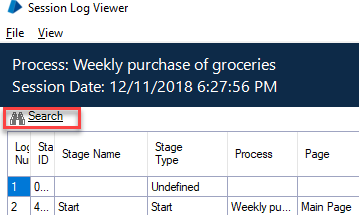
There are two ways to get the search results, and these are explained here:
- Using the Find Next button: To look for errors one by one, enter the error keyword into the Find box. Click ...

