Let's use the internal business object for Collections to count the number of items in our List of Items to Purchase collection. We will need the item count later when we are checking to see whether the list is empty (we won't need to purchase anything if there are no orders). Let's continue editing the Weekly purchase of groceries process that we started in the previous chapters:
- Open the Weekly purchase of groceries process and edit the Search and Add Item to Cart page.
- Delete the link between the Start stage and the Loop Start stage, shown as follows:
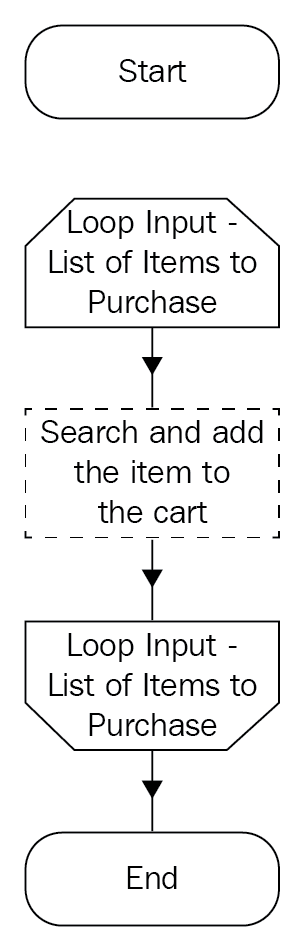
- Drag and drop an Action ...

