Take a good look at the email that was sent out. Although we formatted it to have proper line breaks, somehow Outlook flattened the format of the message into a single line, like the following:
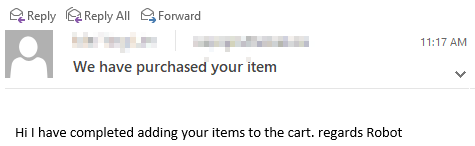
To format the email message properly, we will have to make use of HTML. Here's what we originally put in the email template data item:
Hi <Requester>I have completed adding your items to the cart.Regards Robot
We will use the paragraph tag (<p></p>) as well as the line break tag (<br/>) to format the message nicely into paragraphs. Replace the Initial Value stored in the Email Template data item with the following HTML code:
<html><body> ...

