One of the tasks performed by the purchasing process is to search the Amazon site for the items to purchase. Before the robot can perform a search, it needs to interact with the following elements, as shown in the following screenshot:
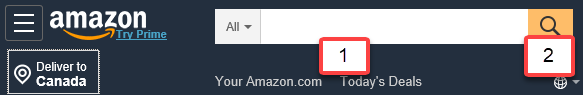
- The search textbox for entering the keywords
- The search button
Let's train the robot to identify these elements on the page by using Application Modeller to spy on it:
- Open the Amazon - Search business object for editing. From the toolbar, click Application Modeller.
- Let's familiarize ourselves with the Application Modeller dialog. On the left is the Application Explorer. It's ...

