Working in Classic
If you’ve never worked in Mac OS 9, you’ll find a number of minor things to be different from OS X. Let’s start with the differences between the windows, since you will be using windows whenever you open a Classic application.
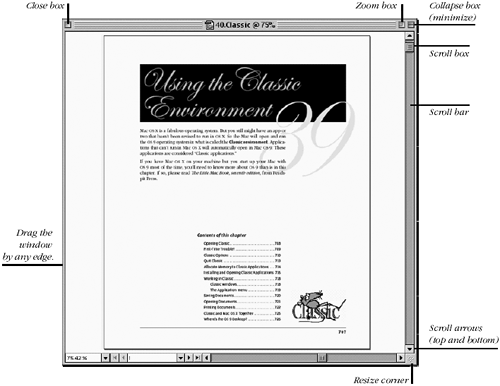
Classic windows
Moving the window: In Classic, you can drag a window by any edge, as well as by the title bar. This is a feature I miss in OS X.
Red close button: The Classic close box to close a window is in the same position as the red close button in Mac OS X, but it’s a boring gray box instead. It does the same thing.
Green zoom button: The Classic zoom box is in the right corner of the window. ...
Get Robin Williams Mac OS X Book, Jaguar Edition, The now with the O’Reilly learning platform.
O’Reilly members experience books, live events, courses curated by job role, and more from O’Reilly and nearly 200 top publishers.

