Change Permissions on Home Folders
You can change the permissions on any of your own Home folders, if you want others to have access to them. For instance, perhaps you used your digital camera and Image Capture to “offload” a whole bunch of family photos into your Pictures folder. Rather than copy the photos into your Public folder or the Shared folder, or drop them into individual family member folders, you can make your Pictures folder accessible and everyone else can go into the folder and view the photos.
To change the permissions, just follow the directions on pages 616–619.
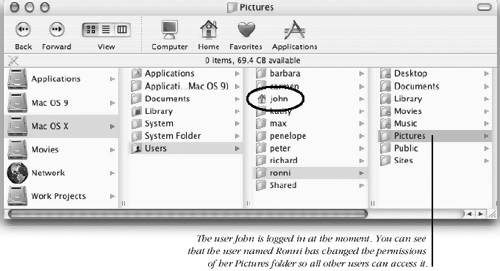
Get Robin Williams Mac OS X Book, Jaguar Edition, The now with the O’Reilly learning platform.
O’Reilly members experience books, live events, courses curated by job role, and more from O’Reilly and nearly 200 top publishers.

