Quitting an Application
To quit an application, you must choose the Quit command. This command is always in the Application menu, and “Quit” is always the very last item. In every application you can use the keyboard shortcut instead: Command Q.
If you haven’t saved all of your changes in any of the open documents, the Mac will politely ask if you want to save them at this point (it also asks when you close an unsaved document). Thank goodness.
The item “Quit” is always the last command in the Application menu. If you don’t see Quit in this menu, you are probably at the Desktop/Finder.
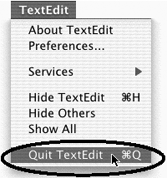
Click the Don’t Save button if you decide at this ...
Get Robin Williams Mac OS X Book, Jaguar Edition, The now with the O’Reilly learning platform.
O’Reilly members experience books, live events, courses curated by job role, and more from O’Reilly and nearly 200 top publishers.

