Changing Type Size
Size in type is measured in points. There are 72 points in one inch, but you don’t have to remember that. In your menu you see different numbers (points) referring to the size of type; logically, the bigger the number, the bigger the type.
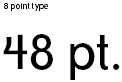
As usual, to change the size of characters: select first, then do it to it.
1. | Select the text.
|
2. | Go to the Size menu and choose a point size.
In TextEdit, there is no “Size” menu. Go to the Format menu, choose “Font,” then “Font Panel....” You’ll see the size slider on the far right, as shown below.
|
Or set your insertion point and choose the size from the menu before you type (see the ...
Get Robin Williams Mac OS X Book, Jaguar Edition, The now with the O’Reilly learning platform.
O’Reilly members experience books, live events, courses curated by job role, and more from O’Reilly and nearly 200 top publishers.

