Find the Application
Some applications have very busy folders and it can be difficult to find the actual application icon to double-click. If you use the List View, you can sort your window by “Kind,” as shown below, which forces the applications towards the top of the list. Simply click on the heading “Kind” to change the organization of the columns.
All the files in this folder belong to Adobe InDesign. The window is organized by “Name,” as you can see by the colored column header, circled above. You really have to look to find the actual InDesign application. Do you see it? (No.)
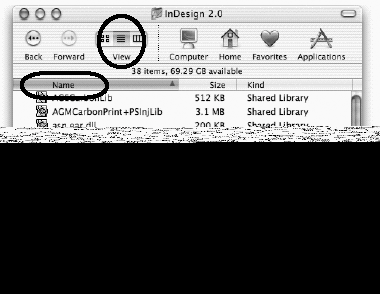
This is the same folder, but now the items are organized ...
Get Robin Williams Mac OS X Book, Jaguar Edition, The now with the O’Reilly learning platform.
O’Reilly members experience books, live events, courses curated by job role, and more from O’Reilly and nearly 200 top publishers.

