Naming the New Folder
When the new folder appears in the active window, it’s already highlighted, or selected (the visual clue is that it’s dark), it has the name “untitled folder,” and there is a border around the name, as shown below, because the Mac assumes you want to change the name. So while the folder is highlighted and has a border, just type the name you want it to have and the new name will appear. Yes, really, all you do is type. If you type an error, just backspace over the error (use the Delete key in the upper-right of the main keys) and continue typing. (See the following page if you blew it already.)
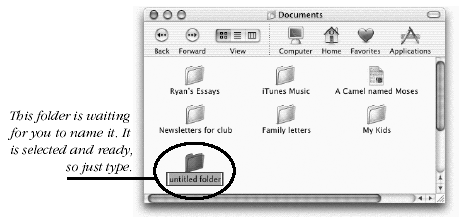
Tip:
Don’t start a folder ...
Get Robin Williams Mac OS X Book, Jaguar Edition, The now with the O’Reilly learning platform.
O’Reilly members experience books, live events, courses curated by job role, and more from O’Reilly and nearly 200 top publishers.

