Moving vs. Copying Files
To move or remove something from a folder, you have to open the folder first so you can see the files inside. Open a folder in the various views as explained on pages 148–149. Then simply press-and-drag a file out of the folder; drag it either to the Desktop or to another folder or window, then drop it. The important thing to remember is this:
If you drag the file to someplace else on the same disk, the file will just pop out of that first folder/window and move into the other folder.
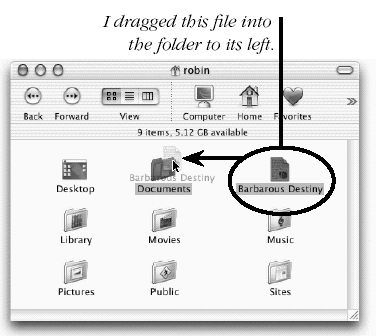
The file moved into the folder and is gone from this window.
BUT if you drag the file to a different disk or to a server, the ...
Get Robin Williams Mac OS X Book, Jaguar Edition, The now with the O’Reilly learning platform.
O’Reilly members experience books, live events, courses curated by job role, and more from O’Reilly and nearly 200 top publishers.

