The Apple Menu
The Apple menu is the only menu on the left side of the menu bar that stays the same no matter which application you are using or where you are in your computer, so everything you see in this menu you can use at any time. Some of these items are discussed elsewhere in this book, but the others are explained below.
This is the Apple menu, something you will become very familiar with.
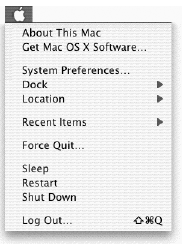
About This Mac: Choose this item to check on which version of the operating system you are using, as well as how much RAM (random access memory) you have installed in the machine. It also tells you, in case you didn’t know, which “processor,” or ...
Get Robin Williams Mac OS X Book, Jaguar Edition, The now with the O’Reilly learning platform.
O’Reilly members experience books, live events, courses curated by job role, and more from O’Reilly and nearly 200 top publishers.

