General Preferences
The General preferences give you several options that apply to different parts of your computer. To open this, go to the Apple menu, choose “System Preferences...,” then click on the “General” icon.
If you change this option to “Graphite,” the red, yellow, and green buttons in your windows will all be gray.
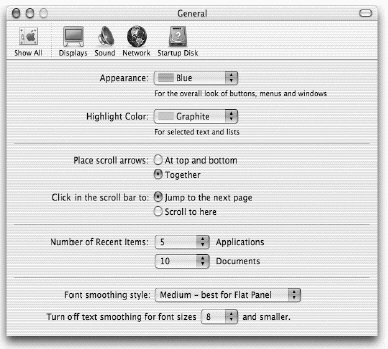
Appearance: Choose between the Blue or the Graphite look for all of your buttons, scroll bar sliders, the selection bar in menus, etc.
Highlight Color: Click this menu to get a list of color choices, or choose “Other...” and build your own color. The one you choose will be the color of the selection when you select ...
Get Robin Williams Mac OS X Book, Jaguar Edition, The now with the O’Reilly learning platform.
O’Reilly members experience books, live events, courses curated by job role, and more from O’Reilly and nearly 200 top publishers.

