Desktop View Options
If you like to keep icons on your Desktop, you have a few options for how they are arranged and how large they appear. You can also use the “Clean Up” and “Arrange by Name” choices in the View menu (see Chapter 6). Just make sure you first click on the Desktop so the Desktop is active, not a window, before you go to the View menu and make a choice.
You can tell when the Desktop is properly selected because all other options in this menu will be gray except the ones shown above.
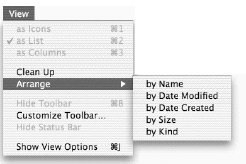
To change the size of icons and text labels on the Desktop:
1. | Make sure the Desktop is active: click once on it.
|
2. | From the View menu, choose ... |
Get Robin Williams Mac OS X Book, Jaguar Edition, The now with the O’Reilly learning platform.
O’Reilly members experience books, live events, courses curated by job role, and more from O’Reilly and nearly 200 top publishers.

