System Icons
If you click the Computer icon in the Toolbar and view it in Column View, as shown below, you’ll see several “system” folders, or folders that the system uses to run your Macintosh. Inside most of these folders are system icons that represent programming that performs essential operations. You’ll see a variety of types of icons, most with some sort of “extension,” or additional file abbreviation after a period.
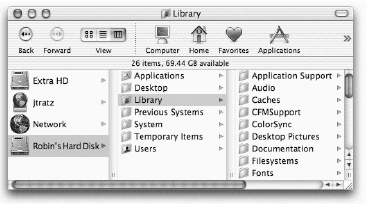
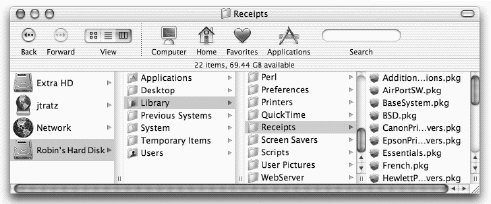
Double-clicking on most system icons (the ones that aren’t blank, as discussed on the previous page) will give you ...
Get Robin Williams Mac OS X Book, Jaguar Edition, The now with the O’Reilly learning platform.
O’Reilly members experience books, live events, courses curated by job role, and more from O’Reilly and nearly 200 top publishers.

