Resize Corner
The bottom-right corner is the Resize corner. Press-and-drag in that box to manually make the window larger or smaller (as opposed to clicking the green zoom button, as described on the following page). This is useful when you have several windows open and you want to resize and rearrange them so they all fit on your screen without overlapping. Or you might want to resize a window smaller or larger than the zoom button will automatically make it.
Practice:Open any window. Press in the lower-right corner and drag in any direction. |
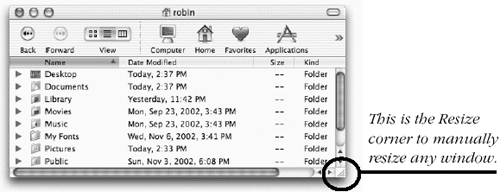
Get Robin Williams Mac OS X Book, Jaguar Edition, The now with the O’Reilly learning platform.
O’Reilly members experience books, live events, courses curated by job role, and more from O’Reilly and nearly 200 top publishers.

