The Window Menu
At the Desktop, you have a menu called Window. In it you will find a list of the titles of every window that is currently open on your Desktop. (When you are in an application, this menu will list the open documents in that application.)
If you see a round dot in the Window menu, see page 102.
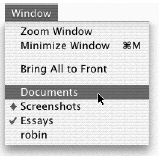
A checkmark next to a window title indicates the active window.
A diamond indicates that window is minimized (in the Dock).
Select any title in the menu to bring that window to the front.
You might have a number of windows open—some from applications, several Finder windows, and a couple from a utility you’re using. These windows might ...
Get Robin Williams Mac OS X Book, Jaguar Edition, The now with the O’Reilly learning platform.
O’Reilly members experience books, live events, courses curated by job role, and more from O’Reilly and nearly 200 top publishers.

