Window Views
There are three different window views available for every Finder window. It can be confusing at first because although they look similar to what you are accustomed to, they act a little weird. You’ll get used to it. For all the details and tips for working with these windows and views, see Chapter 6.
Depending on which view you are in, you can click the Back and Forward buttons to go back or forward to previously viewed windows, just like web pages. The View button gives you the same choices as the View menu: as Icon, List, or Column.
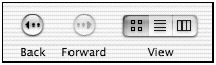
This is the Icon View. Double-click a folder to open that folder’s contents in this same ...
Get Robin Williams Mac OS X Book, Jaguar Edition, The now with the O’Reilly learning platform.
O’Reilly members experience books, live events, courses curated by job role, and more from O’Reilly and nearly 200 top publishers.

