Chapter 3. Walls
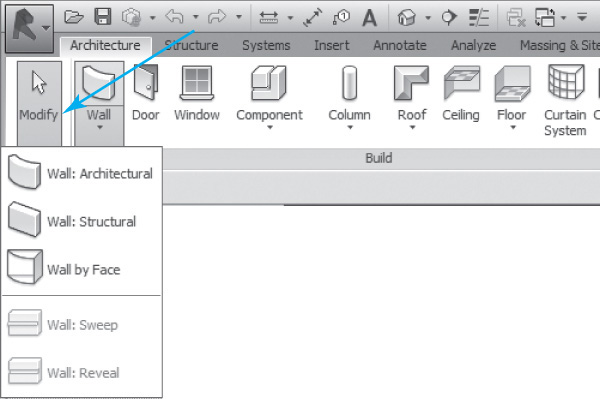
Chapter Objectives
• Learn how to change the settings for Listening Dimensions.
• Learn ways to place a Wall object.
• Use Pick Lines on an imported 2D CAD file.
• Learn how to create and modify Wall objects.
• Create Wall Sweeps and Reveals.
• Create and modify Curtain Walls.
• Learn how to use Join Geometry and Wall Joins.
• Modify vertically compound walls.
• Create a profile for a Wall Sweep.
• Create a compound wall with the SWEEP command.
• Modify End Caps and Insert conditions.
• Create embedded walls.
Introduction
Wall objects are the basis of all buildings. They enclose space and give the building its character. Because ...
Get Revit® Architecture 2015: A Hands-On Guide now with the O’Reilly learning platform.
O’Reilly members experience books, live events, courses curated by job role, and more from O’Reilly and nearly 200 top publishers.

