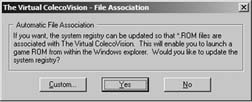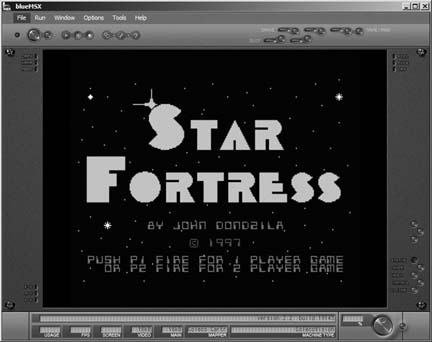Get back in touch with a surprisingly powerful classic system.
I’ll admit to being not the biggest fan of retro systems older than myself. It’s not as if I don’t see the fun in the Atari 2600 or Intellivision, and it’s certainly not as if I haven’t spent quite a bit of time playing both systems. But I have this theory that we can only truly go back and enjoy the retro games that we played when they were new.
That said, I never had a Colecovision console when it was new. And I don’t predate it by that many years—I was born in 1980; it was born in 1982. But for someone who came of age during the Nintendo era, the Colecovision experience hits close to home. The graphic quality is close to the early days of the NES, and it even shares some of the same games.
If you will permit me the comparison, the Colecovision was the Sega Dreamcast of its time. It featured graphic power above and beyond anything else on the market. It was the only system that could faithfully recreate the graphics and gameplay of the games that were hot in arcades. It had a smallish but high-quality library of software that garnered it diehard fans. And it was doomed to an early grave (though for different reasons).
In this hack, I’ll explain how to emulate the Colecovision hardware using software available for your DOS/Windows PC. If all this talk has gotten you interested in buying the classic Colecovision hardware, it is entirely possible for you to do so [Hack #4] .
Read the documentation for most Colecovision emulators and you’ll find that many of them are ports or updates of Marat Fayzullin’s ColEm, which he wrote for the Unix platform in the early nineties. Fayzullin’s original web page (http://fms.komkon.org/ColEm/) is still up, but many of the links are broken. The download of the Unix version should still work, however.
Ican still remember running the DOS port of ColEm way back in the day (I think I discovered it just as the Nintendo 64 was coming out, so it would have been the summer of 1996). Soon enough after that, Colecovision emulation was pretty much perfected, and development of most of the emulators slowed to a halt.
The newest dedicated Colecovision emulator is ADAMEm (http://www.komkon.org/~dekogel/adamem.html), which was last updated in 1999. As its name implies, it emulates not only the Colecovision but the ADAM computer as well. The ADAM was Coleco’s attempt at breaking into the growing personal computer market. It was built around the Colecovision hardware and was a colossal failure. But it did feature souped-up versions of Colecovision hits like Donkey Kong, with better graphics and more levels.
If you want to emulate the ADAM, then either try out ADAMEm or MESS, the Multi Emulator Super System [Hack #59] . ADAMEm might also be your emulator of choice if you are running an older computer under DOS—and in that case, you might want to also check out the discontinued ColEmDOS, available at Zophar’s Domain (http://www.zophar.net/coleco.html). (ColEmDOS also includes the unique option of letting you log the sound from your game directly to a MIDI file; perfect for aspiring avant-garde musicians!)
If you’re running Windows 95, NT, 2000, XP, or something of that nature, you’ll almost definitely want to use Virtual Colecovision (http://www.classicgaming.com/vcoleco/ ). Last updated in 1997—and formerly known as ColEm97—it is generally considered to be the Windows emulator of choice for the console.
When you visit the official web site’s Download page, be sure to download the first file in the list, which is the version for Windows 95 and above. Ports of the emulator for Java and Windows 3.1 are also available here, so be sure not to confuse the Windows versions. (If you’re running a DOS computer and using Windows 3.1, you’ll probably just want to get one of the DOS emulators, because the 3.1 port is in a permanently incomplete and discontinued state, lacking joystick and sound emulation).
To install the program, simply unzip the files to a new directory. Run the VColeco.exe file and you’ll be up and running in no time flat. The first time you run the program, the first thing you’ll have to deal with is a window like the one in Figure 4-11.
If you click Yes in this window, all files ending with the extension .ROM will attempt to open in Virtual ColecoVision if you double-click on the filename in Windows Explorer. This could be extremely convenient or extremely annoying for you. Don’t do this if you’ve already assigned files with the ROM extension to open in a different emulator. (For example, games for the Atari 7800 console commonly use the same extension.)
After you’re safely over that crucial life hurdle, you’ll be in Virtual ColecoVision. It couldn’t be easier to start up—just click File, then Run, then pick out a ROM. The freely distributed game Cosmo Fighter 2 (see Figure 4-12) is included in the zip file you downloaded, so start with that one! Web sites like http://www.pdroms.de feature other public domain and freeware ROM files that will run on Colecovision emulators; although the homebrew scene is not as lively as the one for the Atari 2600, there are some solid, playable titles out there.
If you have a reasonably fast computer, you’ll find that Virtual Colecovision should run well in its standard windowed mode. But when you attempt to run it in either Double Size mode or Full Screen (click Emulation → Display to change modes), you might find that it runs too slowly; the music will skip and the animation will be choppy. If you don’t really care about the sound, you can usually speed things up by turning it off in the Emulation menu.
Alternately, you can usually speed things up by adjusting the “Frame Skip” settings from the default. Raise the frameskip value to speed the game up. Conveniently, Virtual Colecovision lets you make separate adjustments to the frameskip option depending on whether you are in windowed or fullscreen mode. This is helpful since the speed your machine can crank out will often differ depending on your display mode.
Before I close, I’d like to point out that you do have one more option for emulating the Colecovision on PC. The emulator blueMSX (http://www.bluemsx.com), which true to its name is primarily concerned with emulating the MSX personal computers, features Colecovision support. This is because the original MSX wasn’t that different a piece of hardware than the Colecovision; in fact, ColEm originally started as a scaled-down version of an MSX emulator.
The upside to installing blueMSX is, of course, that you’ll be able to play all sorts of MSX games as well, if you can find the ROMs online. It never caught on in the US, but was huge in Japan. In fact, it was one of the main competitors to Nintendo’s Famicom (NES) hardware there, and a few games were released for both systems at first, including such Famicom mainstays as Castlevania and Final Fantasy.
The downside is that the program is much larger than other Colecovision emulators and requires a fast machine to run properly (they recommend at least a Pentium III or equivalent). But it does have a very nice user interface—check it out running homebrew Coleco game Star Fortress in Figure 4-13.
Windows users aren’t the only ones who can enjoy the Colecovision. Of course, you can run the DOS version of ColEmDOS on nearly any platform using an emulator [Hack #70] . However, there are Colecovision emulators for Linux and Mac OS X as well. For Linux and Unix, you can use ColEm. For Mac OS X, check out Mugrat (http://www.bannister.org/software/mugrat.htm) or ColEm.
Get Retro Gaming Hacks now with the O’Reilly learning platform.
O’Reilly members experience books, live events, courses curated by job role, and more from O’Reilly and nearly 200 top publishers.