Chalk Rendering
A chalk rendering, sometimes called clay rendering in other rendering programs, produces an image without any texture. A chalk render highlights the light and dark values on surfaces and cast shadows, creating ambient occlusion (Fig. 30.15). Chalk renders can be used to display the space, structure, and form of a rendering without the distraction of other details.
Fig. 30.15: A chalk rendering in Shaderlight

Chalk renders make ideal overlays to enhance a rendering during the post-production process. Overlaying a chalk render over a normal rendered view will help enhance shadows and contrast to provide greater depth. This method is reviewed in Chapter 31.
To create a clay render, follow these steps:
Fig. 30.16: Select Chalk Render from the Shaderlight Render Settings menu under Lighting and then select a Shadow Range.
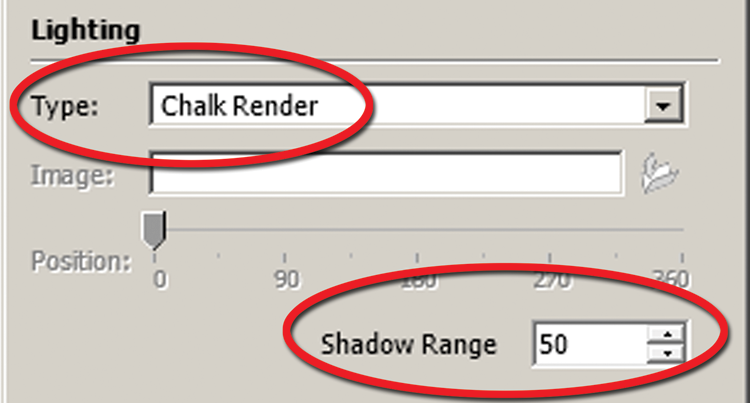
Fig. 30.17: Complete Chalk Render ...
Get Rendering in SketchUp: From Modeling to Presentation for Architecture, Landscape Architecture and Interior Design now with the O’Reilly learning platform.
O’Reilly members experience books, live events, courses curated by job role, and more from O’Reilly and nearly 200 top publishers.

