SketchUp Dark Slider
The Dark slider on the SketchUp menu affects all of the Shaderlight exterior lighting options. In order to generate consistent results, it’s imperative that it be set and then left alone. Otherwise, images will appear over- or underexposed. A good practice is to position the Dark slider at 35 (as shown in the various figures) regardless of which lighting option is used (Fig. 28.2).
Fig. 28.2: The SketchUp Shadow Menu Dark slider is set to 35.
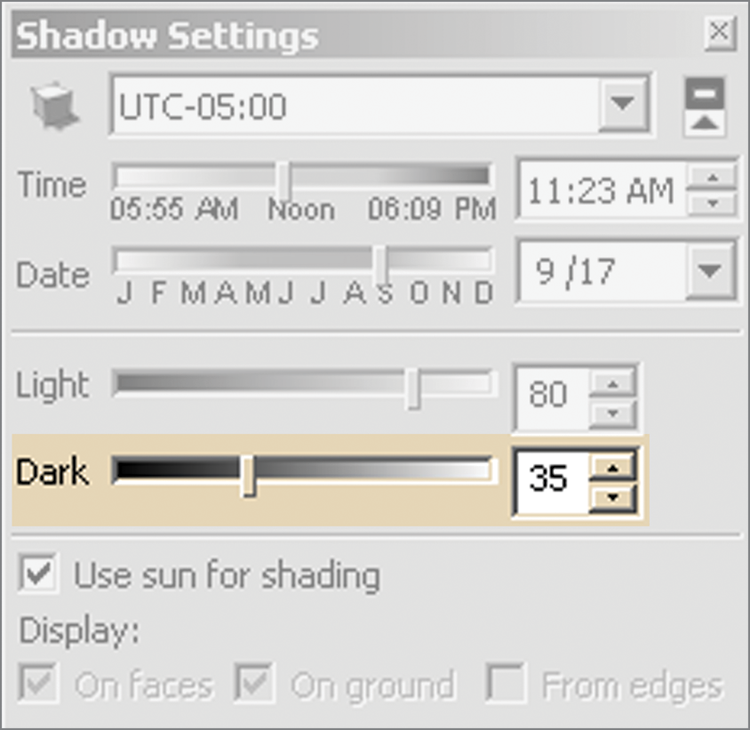
The only way that lighting brightness should be adjusted is by using the Exposure option in the Shaderlight Render settings under Lighting. In this chapter, the specific exposure settings are reviewed with each lighting type. The Light slider in the SketchUp Shadow Menu has no effect on rendering lighting or exposure.
Get Rendering in SketchUp: From Modeling to Presentation for Architecture, Landscape Architecture and Interior Design now with the O’Reilly learning platform.
O’Reilly members experience books, live events, courses curated by job role, and more from O’Reilly and nearly 200 top publishers.

