Special Features
Shaderlight includes some extra features you’ll enjoy using. Chapter 30 describes how to use some of them.
Dynamic and Batch Rendering
Shaderlight allows you to adjust camera views, lighting, exposure, and texture values while an image is being rendered. You can save your work anytime during the rendering process. You can even use SketchUp scenes to move the camera around and allow each scene to render. When you also use the Animation menu, you can render multiple images in one sitting (or even while you sleep). This is a very powerful and effective tool for creating a series of images from one model that depicts many views.
Animation
The Animation tool allows you to harness SketchUp’s ability to animate scenes to create still (batch rendering) or moving media.
Clay/Chalk Renders
Using the Chalk Render option under the Shaderlight presets, Shaderlight can produce clay renders (Fig. 25.7). As you learned earlier, clay renders have similar appearances to physical models. See Chapter 30 for specifics about using this feature.
Fig. 25.7: Chalk (clay) render in Shaderlight
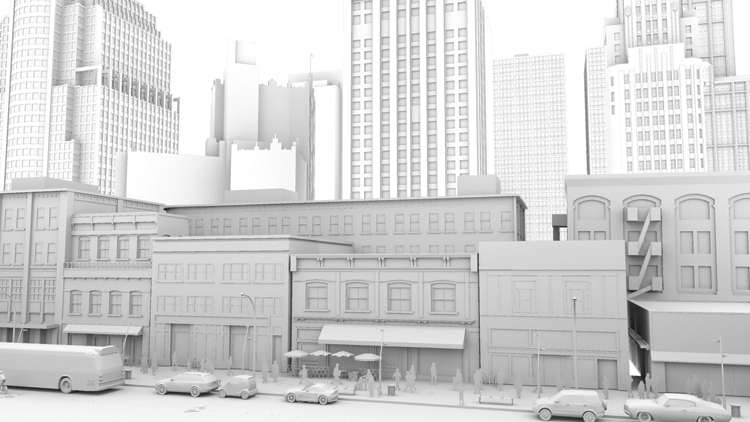
Image-Based Lighting (HDRI)
Shaderlight includes several HDRI images. These images offer different lighting options so you won’t have to obtain or insert your own HDRI/IBL images. These settings are excellent alternatives to the Physical Sky lighting options in Shaderlight.
ReplaceMe
The ReplaceMe ...
Get Rendering in SketchUp: From Modeling to Presentation for Architecture, Landscape Architecture and Interior Design now with the O’Reilly learning platform.
O’Reilly members experience books, live events, courses curated by job role, and more from O’Reilly and nearly 200 top publishers.

