Menu Overview
Once Shaderlight is installed, go to View ⇒ Toolbars and look for Shaderlight in the list. In most cases, the toolbar will already be active within SketchUp space. The Shaderlight toolbar contains five buttons. They are, from left to right (Fig. 25.5):
- Shaderlight Rendering: Clicking this button will launch the render of the current view.
- Shaderlight Animation: This option will launch a menu for creating animated sequences from preexisting SketchUp scenes.
- Material Editor:This option opens a menu for editing textures and materials so they will render.
- Shaderlight Light Tool: This option opens a menu to place and set artificial lights.
- Shaderlight Settings: This option opens a robust menu where you can set render presets, resolution, lighting, and backgrounds.
Fig. 25.5: The Shaderlight main menu
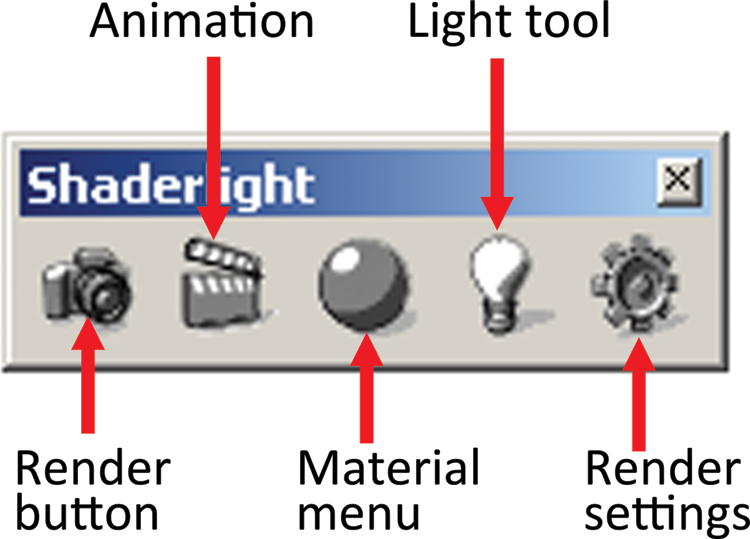
Get Rendering in SketchUp: From Modeling to Presentation for Architecture, Landscape Architecture and Interior Design now with the O’Reilly learning platform.
O’Reilly members experience books, live events, courses curated by job role, and more from O’Reilly and nearly 200 top publishers.

