IRP Universal Features
The following general tool descriptions are common to most, if not all, IRPs. These tools are used to apply values and are part of the typical iterative rendering process described in this part.
Texture/Material Editor
Every IRP includes a Material Editor (Fig. 19.1). The Material Editor allows you to assign rendering values to textures. These values dictate how the IRP bounces light off the material surfaces to create photorealism. Typical settings include Bump (3D Contrast), Shininess, and Reflection. These values are reviewed in Chapter 21.
Fig. 19.1: The Material Editor (Twilight Render v2)
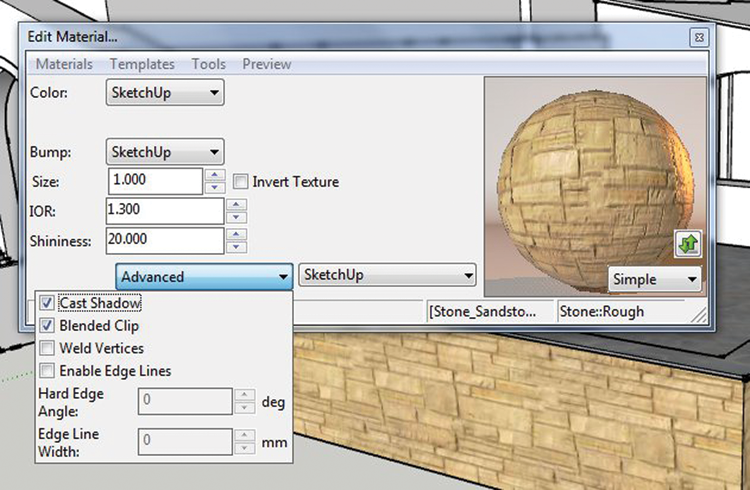
Exterior Lighting
All IRPs reference the SketchUp Shadow menu to generate light. Many IRPs also have additional lighting features. Chapter 23 reviews lighting options.
Simulated Lighting
All IRPs allow you to place artificial lights into the model for rendering. Chapter 24 reviews simulated light options (Fig. 19.2, Fig. 19.3).
Fig. 19.2: Point lights placed in SketchUp model

Fig. 19.3: Rendered simulated lighting image (Shaderlight)

Resolution
The IRPs allow you to select or enter image output resolution. Resolution dictates the size (width and height) of a render. ...
Get Rendering in SketchUp: From Modeling to Presentation for Architecture, Landscape Architecture and Interior Design now with the O’Reilly learning platform.
O’Reilly members experience books, live events, courses curated by job role, and more from O’Reilly and nearly 200 top publishers.

