Composing Light Tools
When setting light, aim for surfaces to have a balance of brightness and shade. Good contrast helps create depth and focus, adding a realistic quality to the rendering (Fig. 18.7). Use these tools in conjunction with “Composing Light Strategies.”
Fig. 18.7: A rendering with good contrast and balance between light and shadows (SU Podium)

Redirecting Light
Light composition involves altering the direction of light and shadows in the model. Light in SketchUp comes from an invisible sun source. Imagine the SketchUp model surrounded by a giant dome. The light source runs east-west across the dome, depending on the direction of North in the model, imitating the sun’s path (Fig. 18.8). As you learned in Chapter 17, the Time and Date sliders are the primary tools used to modify the direction of light and shadows (Fig. 18.9).
Fig. 18.8: The sky dome illustrates how light runs east-west in SketchUp, simulating sun positions and angles.
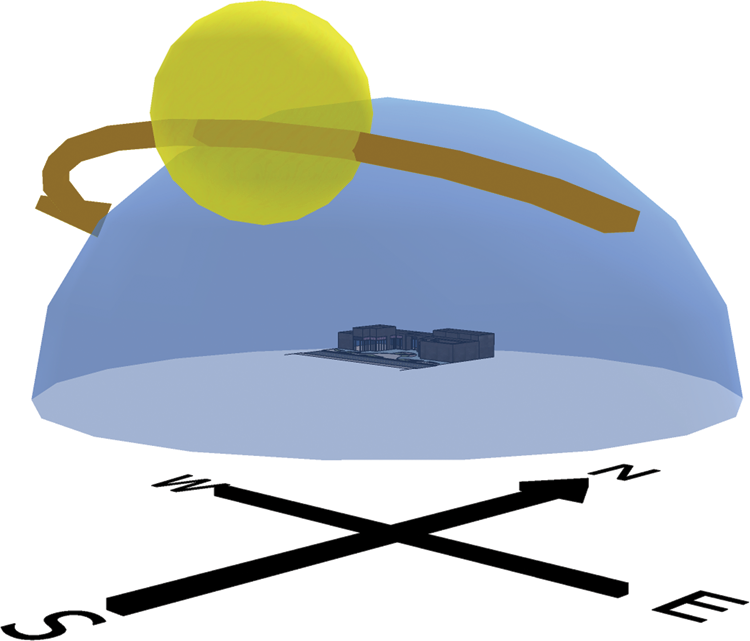
However, achieving the desired lighting direction is not always possible using just the Time and Date options. You can also alter the direction of North in SketchUp Pro by rotating the light source around the dome. The rotation changes the sun angle, casting light from different directions. Rotate Solar North by 45-degree increments ...
Get Rendering in SketchUp: From Modeling to Presentation for Architecture, Landscape Architecture and Interior Design now with the O’Reilly learning platform.
O’Reilly members experience books, live events, courses curated by job role, and more from O’Reilly and nearly 200 top publishers.

