Ruby Scripts for Detailing
Several Ruby Scripts are very useful for adding detail to your model (Fig. 16.26, Fig. 16.27). All of the scripts mentioned here are excellent modeling tools that greatly expand what SketchUp can model and detail. Round Corner and Profile Builder are outlined here with some detail because these are quick and easy tools to use. Extrude Edges, Artisan, Instant Roof, and Road Ruby Scripts are mentioned but not explained in depth. Refer to their respective websites to learn more about how to use these scripts.
This book’s website, www.ambit-3d.com, provides links to the various Ruby Scripts described here.
Fig. 16.26: Smustard.com is a good source for Ruby Scripts.
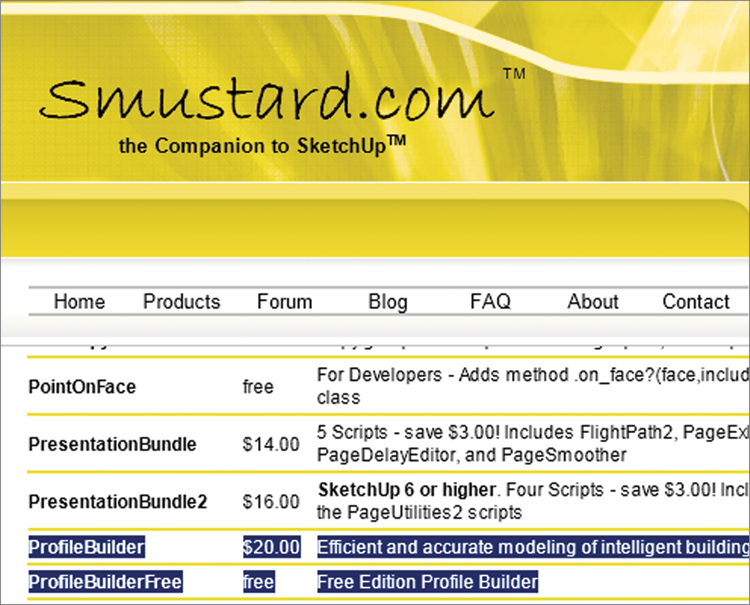
Fig. 16.27: SketchUcation has many amazing and free Ruby Scripts.

Rounded Edges
A common method used in renderings is adding rounded edges to corners. Street curbs, steps, table and chairs edges, and many furnishings and amenities do not have right-angled corners. In fact, it might be safe to say that in the real world, most objects with even 90-degree angles have soft, tapered edges. Most objects extrude in SketchUp with a 90-degree corner. Fortunately, adding rounded corners in SketchUp is easy.
The RoundCorner Ruby Script allows you to add a variety of soft, curved, and beveled edges to your ...
Get Rendering in SketchUp: From Modeling to Presentation for Architecture, Landscape Architecture and Interior Design now with the O’Reilly learning platform.
O’Reilly members experience books, live events, courses curated by job role, and more from O’Reilly and nearly 200 top publishers.

