The Three As
The tools used for the three As are reviewed in Chapter 8. Make sure you have read the chapter to ensure that you are familiar with the general function of the tools outlined in this chapter. The three As are
- Apply: Place textures onto surfaces.
- Assess: Evaluate textures for clarity and quality.
- Adjust: Based on your assessments, scale, position, rotate, edit, and swap the textures to achieve your desired look.
The Goal of the Three As
The three As encompass the process of texturing with the goal of laying down material images to bring a rendering to life and convey a sense of realism (Fig. 9.1, Fig. 9.2). Realism refers to how a rendered material would look in a factual and tangible sense when evaluated against its real-world counterpart.
Fig. 9.1: These five images show the progression of textures added to the model. Solid colors are swapped with texture images.
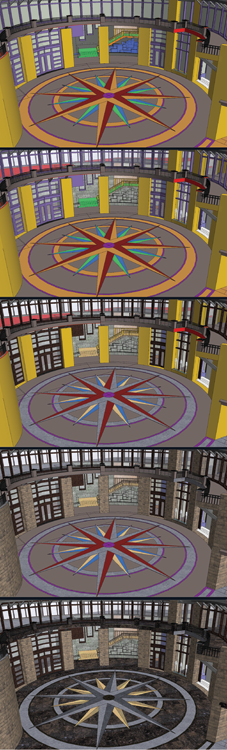
Fig. 9.2: Once the texture images are all in place, the model is rendered (SU Podium).

The Nonlinear Process
Indeed, the three As process is nonlinear. As you work, you should always be assessing how a material appears on surfaces after it’s initially applied. You will tweak the textures during the iterative rendering process (see Chapter 20). Make sure to scrutinize your material images before inserting ...
Get Rendering in SketchUp: From Modeling to Presentation for Architecture, Landscape Architecture and Interior Design now with the O’Reilly learning platform.
O’Reilly members experience books, live events, courses curated by job role, and more from O’Reilly and nearly 200 top publishers.

