Chapter 34
Building Detail
This chapter demonstrates how to detail the building mass with various features ranging from windows and doors to gutters and ornamentation (Fig. 34.1 through Fig. 34.15). The additional details bring the building to life, providing scale, context, and design intent. The figures and images correspond to Part 3. Please take note of how layers are used to organize the building and building detail. The layer-naming convention that is used ensures that the added detail is identifiable with the buildings.
Fig. 34.1: The extruded building is selected in its entirety.
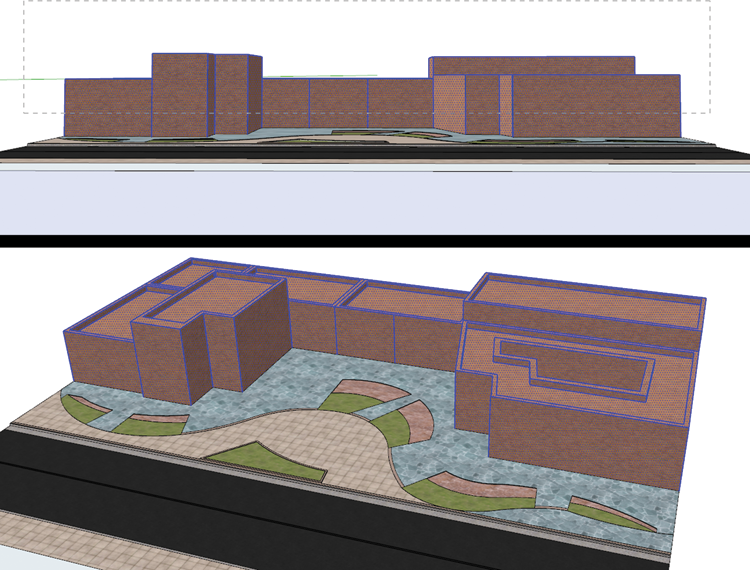
Fig. 34.2: The selected building is converted into a component by right-clicking over the selected faces and choosing Make Component.
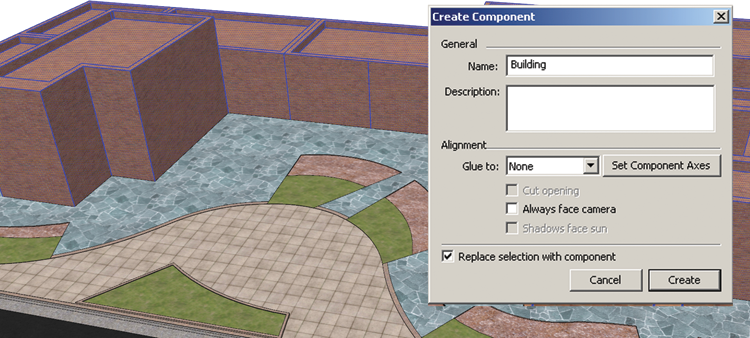
Fig. 34.3: A new layer called 00 - Building is created. Using Entity Info, the newly created building component is placed on the Building layer. The building can now be toggled off and on as needed.
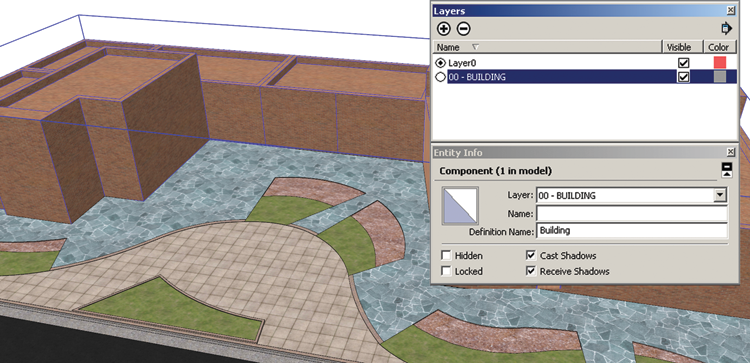
Fig. 34.4: The parapet is further detailed. The faces of the parapet are slightly extruded and have a new texture material.
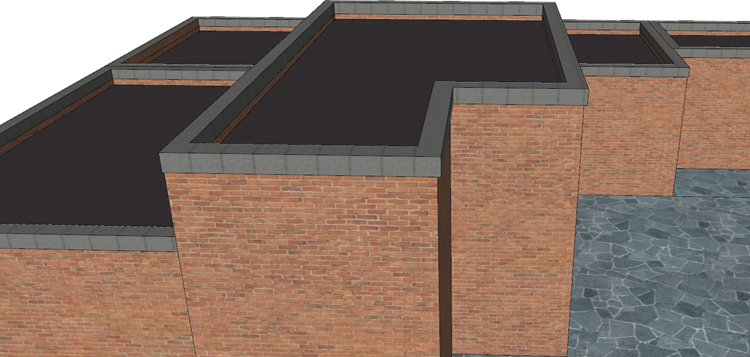
Fig. 34.5: The color of the parapet is ...
Get Rendering in SketchUp: From Modeling to Presentation for Architecture, Landscape Architecture and Interior Design now with the O’Reilly learning platform.
O’Reilly members experience books, live events, courses curated by job role, and more from O’Reilly and nearly 200 top publishers.

