Chapter 14
Organizing the Model
The layering system outlined in this chapter will allow you to create detailed, component-rich models. Using simple layer conventions will help you maintain SketchUp performance. Even if you are new to SketchUp, you should learn to apply this method.
Using layers is essential when you’re modeling with vegetation components (Fig. 14.1). Plant components are the source of most performance issues. By placing vegetation on layers, you help maintain function. If you need a refresher on how to use the tools referenced here, refer to Chapter 12.
SketchUp relies heavily on the computer’s graphics video card and CPU to display your model. Rotating, zooming, and panning when good amounts of model detail are visible causes the video card and CPU to work much harder, causing SketchUp to slow down. Placing components and objects on layers, and then turning layers on and off, as needed, allows some objects to be hidden, requiring less of the computer’s resources and thus maintaining performance.
Similarly, being able to turn layers off and effectively hide details and components makes it easier to compose and stage scenes for rendering.
Fig. 14.1: All of the shrubs in this SketchUp model are placed on layers.
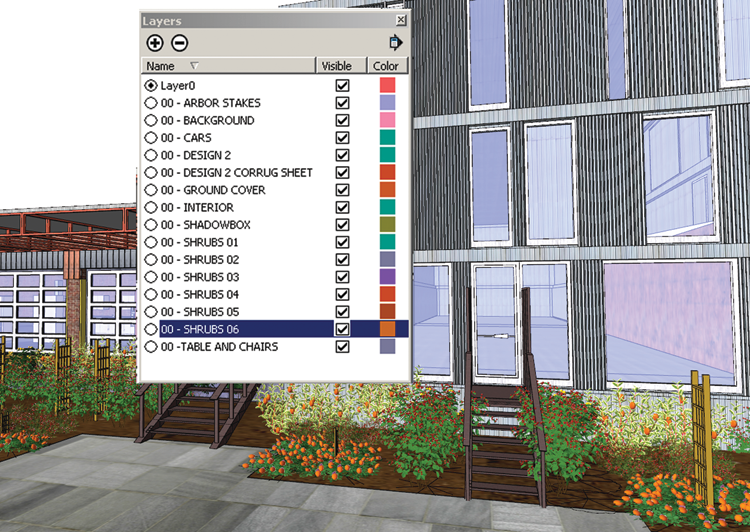
Get Rendering in SketchUp: From Modeling to Presentation for Architecture, Landscape Architecture and Interior Design now with the O’Reilly learning platform.
O’Reilly members experience books, live events, courses curated by job role, and more from O’Reilly and nearly 200 top publishers.

