Chapter 25
Introduction to Shaderlight
Part 6 details how to use the IRP Shaderlight IRP by ArtVPS (Fig. 25.1). You can download Mac and Windows versions of the software at www.artvps.com (Fig. 25.2). Read and refer to this part when you’re working with Shaderlight. Menu and tool descriptions, directions for getting started with Shaderlight, and the exact settings you’ll need for drafting to final renderings, textures, lighting, and unique features (Fig. 25.3, Fig. 25.4) are covered in these chapters as follows:
- Chapter 25: Menu and tool overviews
- Chapter 26: Shaderlight iterative rendering process and settings
- Chapter 27: Texture menus and category settings
- Chapter 28: Exterior lighting and backdrops
- Chapter 29: Simulated lighting, including point, spot, IES profiles, and other lighting options
- Chapter 30: Special features
Fig. 25.1: Shaderlight rendering of 1970 Chevelle SS

Fig. 25.2: ArtVPS’s website where you can download Shaderlight
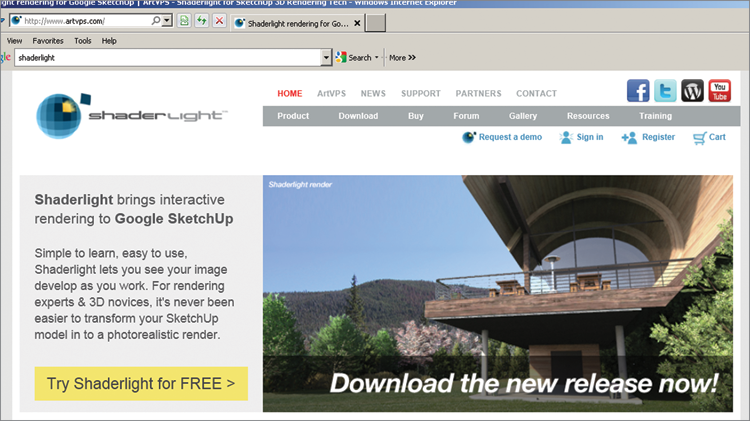
Fig. 25.3: Rendering with simulated lights completed in Shaderlight

However, this section is not a software manual, detailing every tool and aspect of the program. In some instances, the settings are provided without an explanation of the ...
Get Rendering in SketchUp: From Modeling to Presentation for Architecture, Landscape Architecture and Interior Design now with the O’Reilly learning platform.
O’Reilly members experience books, live events, courses curated by job role, and more from O’Reilly and nearly 200 top publishers.

