Setting Disk Quotas with linuxconf
Most UNIX systems allow administrators to set up disk space limits for users so certain people don't hog all the space on the filesystem. This limit is known as a disk quota.
In order to set disk quotas you must first enable your filesystem for quotas. You can do this relatively easily with linuxconf.
To enable a filesystem for quotas:
Start linuxconf.
Click the Config tab.
Expand the tree browser under File Systems, Access Local Drive.
Click on Access Local Drive.
You should now see a panel that looks like Figure 21.4.
Figure 21.4. The linuxconf Access Local Drive panel.
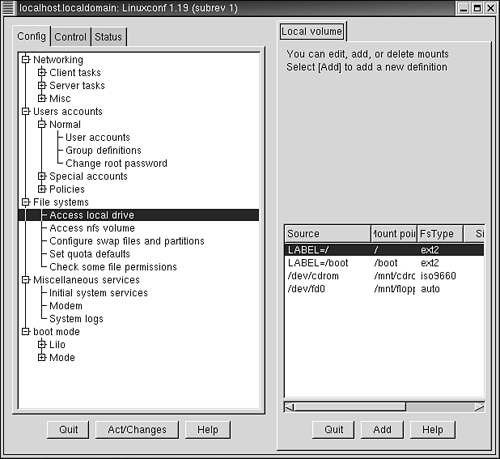
Now double-click on the filesystem for which ...
Get Red Hat® Linux® 7 Unleashed now with the O’Reilly learning platform.
O’Reilly members experience books, live events, courses curated by job role, and more from O’Reilly and nearly 200 top publishers.

