The twm Window Manager
The twm, or Tab window manager (shown in Figure 5.25), comes with the XFree86 X Window distribution. Installed under the /usr/X11R6/bin directory, this window manager provides the basics of window management for X:
Custom keyboard commands
Custom mouse commands
Icon dock
Icons
Resizable windows
Window titles
Figure 5.25. The twm provides basic window operations for your X sessions.
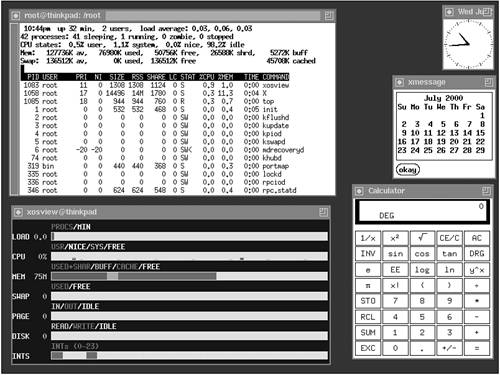
You'll find twm's system-wide configuration file, system.twmrc, under the /etc/X11/twm directory. This file contains default definitions you can change and use for yourself. Copy system.twmrc to your home directory as .twmrc to make your changes. You ...
Get Red Hat® Linux® 7 Unleashed now with the O’Reilly learning platform.
O’Reilly members experience books, live events, courses curated by job role, and more from O’Reilly and nearly 200 top publishers.

